10 Oct 2018
New Themify Updater Plugin Here To Make Life Easy!

If you're a Themify user, chances are you currently have more than one theme or plugin. And if you're a developer using Themify, we know how y'all like to collect and stockpile your favourite Themify goods. Well today we're here to announce the end of your updating suffering.
With our new plugin, Themify Updater, you can now select to auto update all of your Themify themes and plugins at once using a license key. This is especially useful for developers who provide a web maintenance service for their clients. Previously, a Themify username and password was required. Clients can now auto update themes and plugins using their developer's username and license key, and without jeopardizing the developer's password.
Follow our brief tutorial to get you on your way!
How To Install & Use The Themify Updater Plugin
- Install the Themify Updater plugin (refer to documentation for more info)
- Login to Member Area > License, copy your license key (if you have an active membership, but don't see your license key, please contact us)
- Go back to your WP-admin > Dashboard > Themify License, enter your username and paste in your license key into the inputs provided
- Now you can auto update themes and plugins in the following ways:
- WP-admin > Appearance > Themes = update themes one by one
- WP-admin > Plugins = update plugins one by one
- WP-admin > Dashboard > Updates = update all themes and plugins at once
- It also works with WordPress site management tools such as ManageWP
- NOTE: If you are using WordPress multisite, Themify Updater plugin should be activated in the main site and the license key should be entered in the main site (do not network activate it).
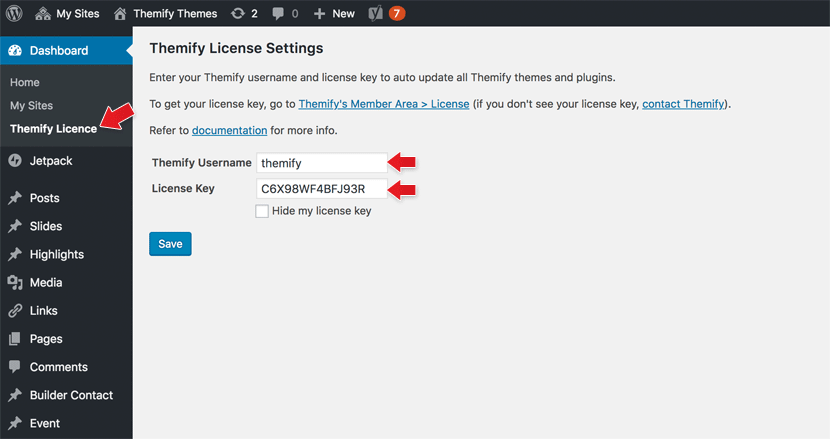

Oct 11, 2018 @ 09:50
Themify Updater works great and eases the updating proces. I use a web maintenance service called ManageWP and it works very well together.
Thanx!
Oct 11, 2018 @ 13:08
Works like a charm – thanks for the update !!! Just tried it on one of my customer sites I’m working on at the moment (yes – I took a backup before trying ;-) )
Oct 11, 2018 @ 13:12
I have a lifetime membership, and work on more sites than I can remember. Using every theme. There all hosted in one garden, on my WordPress section of the server. A few elsewhere. Can this plug in not update every site I build from a central network, or is that next?
Otherwise what’s the network function for?
Just curious, but seems logical to ask?
Oct 11, 2018 @ 16:16
Do you mean WordPress multisite? Yes, it works with multisites – to use it, you would activate Themify Updater in the main site and enter license key there (don’t need to be network activated).
Oct 11, 2018 @ 13:15
Great work Themify team! This makes it much easier for those with multiple WordPress installs to manage updates across sites using MainWP, ManageWP, and similar services.
Oct 11, 2018 @ 14:52
Definitely a step closer in the right direction.
Oct 11, 2018 @ 15:19
This is a good idea, but the last two times I’ve updated through the plugin it was erased my custom skins. Luckily I had back-ups but others might not be so lucky. Seems like a crucial flaw.
Oct 11, 2018 @ 16:08
Hi,
Sorry to hear about this, but the Updater plugin shouldn’t erase any data in the Theme Settings. Could you send more details via our contact form: https://themify.me/contact. Please be more specific and we will investigate.
Oct 11, 2018 @ 15:47
a couple glitches.
1. once you enter in information and submit. you can not go back to edit. even after uninstalling and reinstalling the plugin. still says to contact themify.
2. as a lifetime member how can my license be expired?
im not happy with this update. created a user login for your tech support but they are lost. I have not been able to make a single update and I need to run this update on 5 other sites I work on.
Oct 11, 2018 @ 16:11
This doesn’t sound normal. We would like to inspect and resolve the issue. Could you send us the site with login? You can send it via our contact form: https://themify.me/contact.
Oct 11, 2018 @ 16:21
hi nick,
yes already have sent information to support days ago. ive been in discussion with your support guy Amit now for a few days and he is trying to service and investigate. but he doesn’t seem to know how to fix. seems maybe you have your tech support dept outsourced and have no actual communication about membership licenses and expirations. –
I first entered my lifetime license. it didn’t work. so then I tried my other themify license. and it now says expired. and it won’t let me go back to make edits.
please update your plugin to allow edits. this might help me try another license key.
Oct 11, 2018 @ 16:37
hi nick.
ive noticed you guys rolled out a update today on this updater plugin.
ive updated it and now see that there are some new fixes that now solve my issues with this. I able to get access to make edits and not check the hide license box which now accepts my lifetime license.
thank you.
Oct 11, 2018 @ 18:21
Awesome! Glad to hear everything is resolved. Hope you enjoy the Updater plugin.
Oct 11, 2018 @ 20:00
Nick,
How can I “expire” my key? For example, I have a number of clients, two of them decide to discontinue the maintenance contract with me, therefore, I discontinue with updates to the theme. How can I cause that key to expire so they don’t get the updates?
Oct 12, 2018 @ 00:30
Since there is no site activation limit with our themes/plugins, it does not have deactivate license key function. When the license key expires, users would not be able to update their themes/plugins.
Oct 12, 2018 @ 02:32
Nick,
Just a thought. Why not allow ME to control my own activation keys? When I get a new customer, I create a new activation key, specifically for that client, and it’s tracked on my Themify subscription account. When that person is no longer my client, and therefore should no longer benefit from my paid subscription, I can deactivate the key so their site doesn’t auto-udpate any longer.
Oct 12, 2018 @ 01:12
Tom, Maybe you could change the email address in the database so the validation would fail? Or, what happens if you delete the updater plugin? I know that WPMain will allow you to delete a plugin remotely. Although, if Themify doesn’t care …
Oct 12, 2018 @ 04:04
That is an idea! We can change the username. However, it might be very time consuming for us and the members. We will check if it is possible to deactivate license keys.
As a temporary solution, you can check “Hide my license key” in the Themify License page. This way your clients can not share or keep a copy of your license key.
Apr 30, 2019 @ 07:59
I have the same issue as Thomas Morel. When a client is no longer my client because he turns to someone else to maintain his website, my username and license key are still in his dashboard.
1.Is there already a solution to deactivate that license key of that client? I also would like to have control over my license key.
2. if there’s no solution for the above, then one should maybe install themify updater, do the updates and then remove the updater again?
Oct 12, 2018 @ 05:52
It works like a charme. THANK YOU again für the Themify Updater (finally after begging for years to get this feature) ;-)
“Hide my license key” is a nice idea. But you can uncheck the checkbox, click on “save” and the license key is visible again. How should this avoid that clients see the license key?
Oct 12, 2018 @ 14:35
This is great, it works with ManageWP and it’s already saving me time.
Oct 13, 2018 @ 15:13
You now fixed this half a way
“Hide my license key” -> the license is now not visible anymore, when you untick the checkbox.
BUT it is deleted then. No good idea. Why you simly don’t remove the option “hide my license key” when it has been checked and saved?
Oct 13, 2018 @ 15:14
addition: themfiy updater v. 1.0.6
Oct 13, 2018 @ 17:48
Nick, as mentioned in the comments by Angelika above, it’s a partial solution.
The “hide my license key” checkbox may hide the license, which is good because then it cannot be shared by the client with his/her friends, however, once a client is no longer my client, I can’t legally access their website in order to “hide” the license so there’s no way for me to “legally” remove or hide it once they have it unless they remain my client. That’s the main reason I mentioned allowing me to invalidate/cancel any license keys that I’ve created for my clients. Theoretically, I would “issue” a license key for each client and use that key for that single client only. Once they are no longer my client, and no longer entitled to a benefit that *I* pay for, I invalidate or delete that client’s key from my account and bada-bing they no longer get the updates. As a Lifetime Club member, I plan to use this with MANY of my clients. Having the ability to control MY license would a great feature.
Oct 13, 2018 @ 18:42
I”m not sure if it is a feature of EDD, or some other licensing scheme, but I’ve seen several vendors (like Beaver Builder or Toolset) where on your account page you see a list of the sites using your license key. You can remove one, after which you have to re-login on the site if you want to connect it again.
Oct 14, 2018 @ 01:37
Sorry, but what I meant with “partial solution” is something different.
The themify updater plugin 1.0.5 has an option to hide the license, then click save. When you untick this option, the license is visible again.
The recent themify updater plugin 1.0.6 has this option too (hide the license, then click save). But when you untick this option, the license key will be deleted and you have to insert it again. and this is not good
To hide the license key, resp. to make it unreadable (also in database) should be in own interest of Themify. Otherwise everyone with access to Dashboard settings could use the license in other websites, without pay for it.
I am very happy, that Themify support us with an license key model now. I have bought several plugins. And not every plugin is licensed with domain based keys. Beaver Builder, Elementor and Divi for example have the same “one and only” license as it is here.
Oct 16, 2018 @ 03:33
Ah, we missed this again. Will fix it again.
Oct 14, 2018 @ 11:48
I also agree we should generate the keys and add to the sites and we should expire from our dashboard as well. so by this way we can discontinue updates to the theme for clients, who decides to end the maintenance contract .
Oct 16, 2018 @ 03:33
Will explore the license activation option.
Oct 16, 2018 @ 06:41
Keys could be generated from each domain we register. Which would probably be ideal since it’ll be tied to the domain. So if they did dig the key out of the database it would be of no use.
The other option is a single key but all the domains have to be attached to our control panel, where they can be deactivated. This method is what Gravity Forms uses. Whenever we use the key it registered the site in the admin panel. Only problem is if the key gets out, people can still registered the plugin. But it can be revoked in the backend.
Oct 14, 2018 @ 12:10
You could make a contract with your client, that he has to give access to the admin area, so that you can delete the license number. If not, the client must pay a penalty.
The license of Themify does not restrict the usage to maintenance websites.
Oct 14, 2018 @ 21:32
I dont find the Themify license link on my page, and if i try to update i just get a message that im not a themify member?
I have a lifetime membership
Oct 16, 2018 @ 13:17
Hi, i found information that i had to download and install themify-updatere.zip
Then i found the license link in my template.
But is this the only option now? Does not manual update work any more? As i get message in template that im not a themify member?
Regards
Oct 19, 2018 @ 01:18
Please make sure you have Themify Updater plugin installed and activated. On your wp-admin > Dashboard > Themify License, make sure you fill in your Themify username and license key. Then you can update all Themify themes and plugins on Dashboard > Updates. For more info, please refer to this: https://themify.me/docs/themify-updater-documentation
Oct 15, 2018 @ 08:05
I have the same issue …
Oct 16, 2018 @ 03:34
We can check your license key issue. Could you contact us directly: https://themify.me/contact
Oct 16, 2018 @ 09:59
Love it! But please get it in the WordPress Plugin Library!
Oct 19, 2018 @ 01:16
Due to WP.org policy, they do not accept this type of plugin (basically, they don’t allow themes/plugins download files to user’s servers).
Oct 17, 2018 @ 10:30
If license key is visable, is there any way it can be miss used?
Regards
Oct 19, 2018 @ 01:17
You can check “Hide my license key” – then other users would not see it.